Imagine this: you’ve got potential customers on your site, ready to engage. But instead of a clunky, outdated form, you want something that feels fresh, interactive, and connects directly to WhatsApp—the tool everyone’s already using. Enter Clickiny and WhatsForm, two platforms designed to make your WhatsApp marketing smooth, stylish, and effective.
Both tools let you build custom forms and chat widgets to capture leads, answer questions, and book appointments, but the way they do it—and the options they offer—are a little different. If you’re after unique branding, advanced customization, or perhaps built-in submission management, you’ll want to keep reading. Or maybe you’re just looking for something simple and straightforward.
In this showdown of Clickiny vs. WhatsForm, we’ll uncover which one is the best fit for your goals. By the end, you’ll know exactly which platform will help you create a seamless and engaging WhatsApp experience for your customers. So, let’s dive in and find out which tool is the hero for your business!
Clickiny vs. WhatsForm Comparison
When it comes to integrating WhatsApp into your business, both Clickiny and WhatsForm offer a variety of features. However, they cater to different needs depending on your business size, customization requirements, and goals. Let’s take a closer look at how they compare across key features:
| Feature | Clickiny | Whatsform |
| Number of forms | Starts with 5 forms (FREE PLAN) – 100 forms (PREMIUM PLAN) | Starts with 2 forms (FREE PLAN) – 50 forms (PLUS PLAN) |
| Branding Removal | Option to remove branding from forms | Also allows branding removal |
| Customization | Advanced customization with separate editors for forms and chat widgets. Countdown timers, brand colors, and more | Basic customization options for forms and widgets |
| Mobile responsiveness | ✔ | ✔ |
| Product Ordering | Not available | Product ordering option available |
| Analytics | Built-in analytics to track form submissions and chat metrics | No analytics feature |
| Appointment Booking | Integrated appointment booking system | No built-in booking system |
| Form Data Management | View form responses on a dashboard and export data | Also allows form responses management |
| Free Plan | Offers 14 free trial | Free plan available but limited |
| Use Cases | Suited for professional promotions, lead forms, surveys, quizzes, marriage countdowns, coaching, etc. | Simple lead generation and product order forms |
| Conditional Logic | Yes – show/hide questions based on user responses | Limited |
| Lead Scoring | Yes – track and score leads based on their responses | Not available |
| Quiz Creation | Yes – easily create engaging quizzes for lead generation or user engagement | Not available |
Beautiful and Engaging Forms

When it comes to creating forms that not only work but also look great, Clickiny and WhatsForm have different approaches. Both help you integrate forms with WhatsApp, but Clickiny really shines if you’re looking for that extra “wow” factor.
With Clickiny, you can build beautiful, customizable forms that truly reflect your brand. Whether it’s adding countdown timers or matching the form’s colors to your brand, Clickiny gives you more creative freedom. It’s perfect for businesses or coaches running promotions, doing lead generation, or even fun projects like marriage countdowns—anything where presentation and engagement matter.
WhatsForm, on the other hand, is a bit more straightforward. It’s great if you need a simple form, but it doesn’t have the same level of customization as Clickiny. So, if you’re looking to build basic forms quickly without worrying about design details, WhatsForm works. But for businesses wanting a more unique and polished look, it might feel limiting.
Key Differences:
- Clickiny: More customization options like countdown timers and branded colors, making forms more engaging and aligned with your brand.
- WhatsForm: Simpler form-building tools without as many design choices—good for basic needs.
So, if you need forms that are as engaging as they are functional, Clickiny is your best bet. But if you just need something simple and quick, WhatsForm could do the job.
Data Insights at Your Fingertips
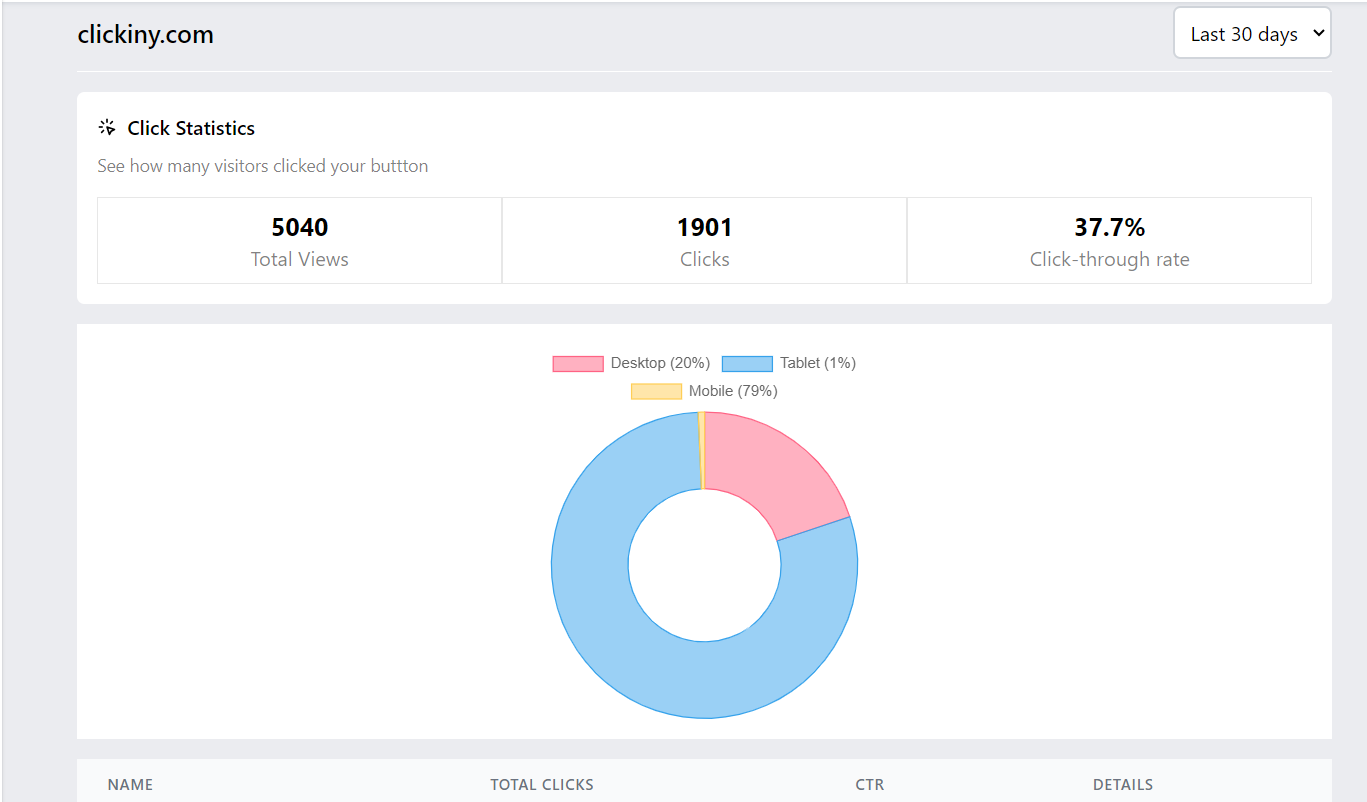
Having access to data is crucial for improving your marketing efforts, and this is where Clickiny and WhatsForm offer different levels of support.
With Clickiny, you have built-in analytics that give you a clear view of how your forms and WhatsApp chat widgets are performing. You can track submissions, see engagement metrics, and get an overall sense of how well your campaigns are doing—all from one dashboard. This means you’re not just collecting form responses, but also gaining valuable insights that can help you fine-tune your strategy. Whether it’s seeing which forms are driving the most leads or which widgets are getting the most clicks, Clickiny puts the data right at your fingertips.
WhatsForm, on the other hand, doesn’t offer built-in analytics. While you can manage form submissions through its paid plan, you won’t get detailed insights into how users are interacting with your forms or chat widgets. This makes WhatsForm a bit more basic in terms of data tracking. If you need more robust insights to optimize your campaigns, you might find it lacking.
Key Differences:
- Clickiny: Offers built-in analytics, giving you detailed insights into form performance and user engagement.
- WhatsForm: Lacks analytics features, focusing more on basic submission management without deeper performance tracking.
In short, if you want to stay on top of your data and optimize your campaigns with ease, Clickiny provides the tools you need. If you’re okay with more basic data handling, WhatsForm might be enough, but it won’t offer the same level of insight.
Pricing Comparison
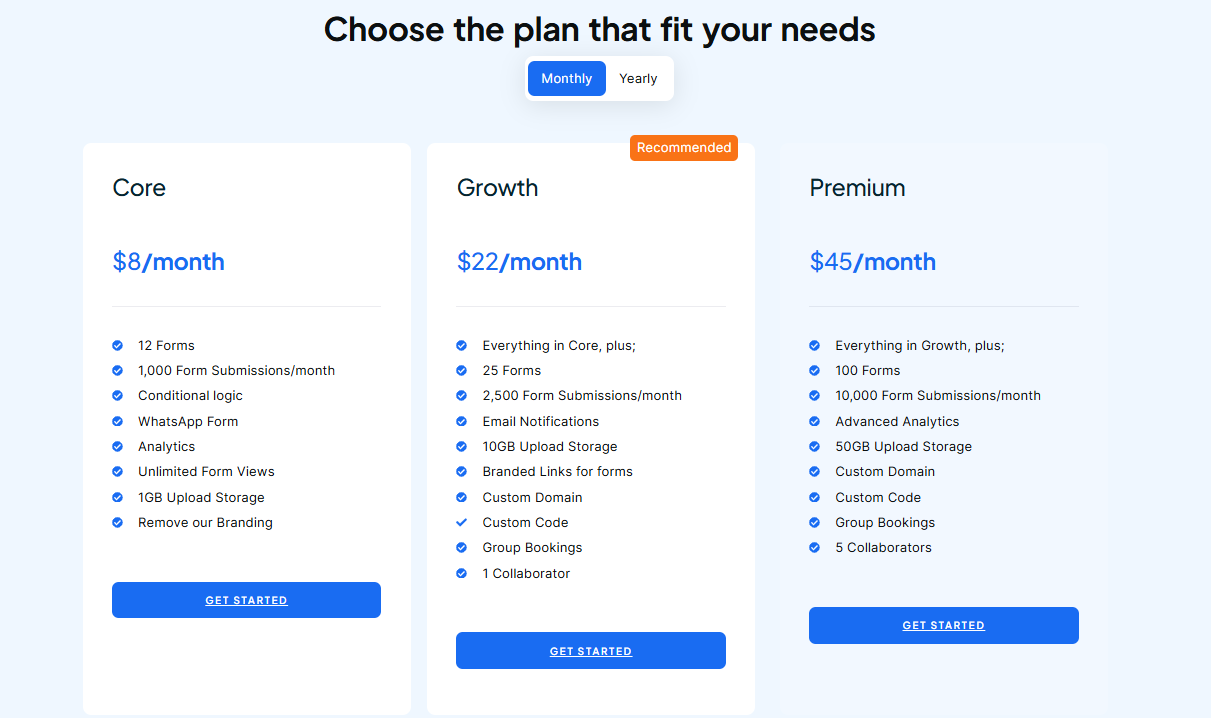
When choosing between Clickiny and WhatsForm, pricing is a big factor, especially when you’re trying to get the most value for your budget. Let’s break down what each platform offers in terms of costs and features.
Clickiny offers a 14-day free trial, allowing you to explore all its features and determine if it fits your business needs. The free plan provides essential features like form creation and chat widgets, making it perfect for small businesses or startups. For those requiring more, the Premium plan offers up to 100 forms, 10,000 form submissions, branding removal, and advanced customization options. If your business grows and you need additional forms or tailored solutions, Clickiny offers flexible custom plans to meet your specific needs.
WhatsForm also has a free plan, but it’s more limited compared to Clickiny. The free version gives you access to basic form creation, but for features like submission management and branding removal, you’ll need to upgrade to a paid plan. WhatsForm’s pricing is generally competitive, but it doesn’t offer the same advanced customization options or built-in analytics as Clickiny, which might require additional tools or costs for those features.
Key Differences:
- Clickiny: 14 days free trial plan with pro features; Premium plan with up to 100 form submissions, branding removal, and advanced customization. Custom pricing available for larger needs.
- WhatsForm: Free plan available, but key features like submission management and branding removal are only in the paid version. Less customization and no analytics included in the pricing.
In short, if you’re looking for more flexibility, advanced features, and room to grow without paying extra for every little feature, Clickiny offers more value for your investment. WhatsForm is good for basic needs, but you might find yourself upgrading sooner if you want more control or insights.
Smart and Interactive Forms: A Game Changer for Engagement and Lead Generation
Clickiny takes form building to the next level by offering a robust form builder that goes beyond simple data collection. With Clickiny, you can create interactive and dynamic forms that engage users, capture valuable insights, and improve lead generation efforts. Whether you’re looking to design personalized quizzes, implement lead scoring, or create multi-step forms with conditional logic, Clickiny provides the tools to build forms that adapt to user responses in real time
Key features include:
- Interactive Quizzes: Create engaging quizzes to test knowledge or generate leads based on user responses.
- Lead Scoring: Capture detailed information and score leads based on their answers to prioritize follow-up.
- Conditional Logic: Show or hide questions depending on previous responses to create personalized and relevant experiences for your users.
- Custom Fields & Dynamic Responses: Tailor your forms to gather the specific information you need, providing a seamless user experience.
In contrast, WhatsForm offers a more basic form-building experience with limited interactivity and customization options. If you’re looking to create personalized, engaging forms that can adapt to user behavior and provide in-depth analytics, Clickiny is the superior choice, offering far more control and flexibility.
Convenient Support
Got a question? Clickiny is here to help! Our comprehensive help center is packed with easy-to-follow guides and resources to help you create beautiful and engaging forms and WhatsApp widgets. We prioritize making sure you feel empowered to get the most out of our platform.
For Premium users, we offer round-the-clock support from our live team, ensuring you’re never left on your own.
Choose Clickiny: A Smart WhatsForm Alternative
Tired of limited form options? Imagine creating forms and WhatsApp chat widgets that are not only functional but also beautifully designed and highly engaging. That’s the power of Clickiny.
Why settle for basic templates and limited customization? Clickiny offers a user-friendly experience with advanced design features that make your forms stand out. From countdown timers to custom brand colors, you can create forms that are uniquely yours. Plus, our dedicated support ensures you always have help when you need it.
Boost engagement, collect more valuable data, and create forms people actually enjoy using. Choose Clickiny—start building today!

